Debugging performance issues in Python is a crucial task for developers who want to optimize their code and ensure that it runs smoothly. Profiling CPU and memory usage is an effective way to identify performance bottlenecks and memory leaks in Python code. By analyzing CPU usage, developers can determine which parts of their code are taking the longest to execute and optimize them for better performance. Similarly, by monitoring memory usage, developers can identify areas of their code that are consuming excessive amounts of memory and optimize them to reduce memory usage.
Python provides several built-in profiling tools that developers can use to analyze CPU and memory usage. These tools include the cProfile module, which provides detailed information about the function calls and execution time of Python code, and the memory_profiler module, which can be used to track memory usage during the execution of Python code. Additionally, there are several third-party profiling tools available for Python, such as Scalene and Pyflame, which provide more advanced profiling features.
In this article, we will explore the importance of debugging performance issues in Python and the various tools and techniques that developers can use to profile CPU and memory usage. We will discuss the benefits of profiling and how it can help developers optimize their code for better performance and reduced memory usage. We will also provide practical examples of how to use Python’s built-in profiling tools and third-party profiling tools to identify performance bottlenecks and memory leaks in Python code.
Understanding CPU and Memory Usage
When it comes to debugging performance issues in Python, it’s essential to understand how your code utilizes CPU and memory resources. In this section, we’ll take a closer look at CPU and memory usage and how to measure them.
CPU Usage
CPU utilization is a measure of how much processing power your code is using. If your code is CPU-bound, then measuring CPU usage can help identify performance bottlenecks. One way to measure CPU usage is by using the psutil library in Python. With psutil, you can get statistics on CPU usage, such as the percentage of CPU time used by your Python process.
Another useful tool for measuring CPU usage is the Python profiler. The profiler can provide detailed statistics on how much CPU time is spent in each function of your code. By analyzing the profiler output, you can identify which parts of your code are consuming the most CPU time and optimize them for better performance.
Memory Usage
Memory usage is another critical aspect of performance debugging. If your code is memory-bound, then measuring memory usage can help identify memory leaks and other performance issues. One way to measure memory usage is by using the psutil library in Python. With psutil, you can get statistics on memory usage, such as the amount of memory used by your Python process.
Another useful tool for measuring memory usage is the @profile decorator in the memory_profiler library. By adding the @profile decorator to your functions, you can measure how much memory is used by each function and identify memory leaks and other performance issues.
Conclusion
In summary, understanding CPU and memory usage is critical for debugging performance issues in Python. By measuring CPU and memory usage, you can identify performance bottlenecks, memory leaks, and other performance issues. Tools like psutil, the Python profiler, and the memory_profiler library can help you measure and analyze CPU and memory usage and optimize your code for better performance.
Profiling CPU and Memory Usage
When it comes to debugging performance issues in Python, profiling CPU and memory usage is a crucial step in identifying and resolving bottlenecks. In this section, we will explore how to profile CPU and memory usage in Python, including using Python profilers and analyzing the results.
Using Python Profilers
Python provides several built-in profilers, such as cProfile and profile, which can be used to profile CPU and memory usage. These profilers can be invoked from the command line interface (CLI) or integrated into an IDE such as PyCharm.
To use cProfile from the CLI, simply run the following command:
python -m cProfile myscript.py
To use the @profile decorator to profile a specific function call, you can install the line_profiler package and run the following command:
kernprof -l myscript.py
Analyzing Profiler Results
Once you have generated profiler results, it’s important to analyze them to identify performance bottlenecks. One way to visualize the results is by using flame graphs, which provide a graphical representation of the call stack.
Another useful tool for analyzing profiler results is the pstats module, which provides a way to interactively explore the results using a command line interface. The pstats module can also be used to generate reports in various formats, such as HTML or JSON.
It’s also important to keep an eye out for memory leaks, which can be identified by analyzing memory usage snapshots taken at different points during program execution. The memory_profiler package can be used to generate memory usage snapshots and analyze them to identify memory leaks.
Overall, profiling CPU and memory usage is an essential step in identifying and resolving performance issues in Python. By using the built-in profilers and analyzing the results, you can gain insight into function calls, load, and performance bottlenecks, and ultimately optimize your code for better performance.
Optimizing Performance
Optimizing the performance of a Python application is crucial to ensure that it runs smoothly and efficiently. In this section, we will discuss some tips and techniques to help you optimize the performance of your Python application.
Identifying Bottlenecks
Identifying bottlenecks is the first step in optimizing the performance of your Python application. A bottleneck is a point in the code where the application spends a lot of time. To identify bottlenecks, you can use various profiling tools such as Pyroscope, Python Profiler, CPU Profiler, and @profile decorator. These tools can help you identify the functions that are taking the most time to execute.
Once you have identified the bottlenecks, you can start optimizing the code to reduce the execution time.
Reducing Memory Consumption
Reducing memory consumption is another way to optimize the performance of your Python application. A high memory usage can cause the application to slow down, and in some cases, it can lead to memory leaks.
To reduce memory consumption, you can use techniques such as optimizing the data structures, reducing the number of objects created, and using generators instead of lists. You can also use profiling tools such as CProfile to identify the parts of the code that are using the most memory.
Improving CPU Performance
Improving CPU performance is another way to optimize the performance of your Python application. A high CPU usage can cause the application to slow down and affect the end-user experience.
To improve CPU performance, you can use techniques such as optimizing the algorithms, reducing the number of function calls, and using parallel processing. You can use profiling tools such as Pyroscope and Flame Graphs to identify the parts of the code that are using the most CPU.
Metrics of Application Performance
To measure the performance of your Python application, you can use various metrics such as work (duration), CPU utilization, and memory usage. These metrics can help you identify the parts of the code that are causing performance issues.
Cloud Optimization
If you are running your Python application in the cloud, you can use cloud optimization techniques to improve the performance. Cloud providers such as AWS, Google Cloud, and Netflix offer various tools and services to optimize the performance of your application.
Conclusion
Optimizing the performance of your Python application is essential to ensure that it runs smoothly and efficiently. By identifying bottlenecks, reducing memory consumption, and improving CPU performance, you can significantly improve the performance of your application. Use profiling tools, metrics, and cloud optimization techniques to help you optimize the performance of your Python application.
Debugging Transient Bugs
Debugging performance issues can be a frustrating experience for both developers and end-users. When dealing with transient bugs, it can be even more challenging to identify the root cause. Transient bugs are bugs that occur sporadically and are often difficult to reproduce, making them challenging to debug.
Transient bugs can be caused by various factors, including increased traffic, changes in code or infrastructure, and various other environmental factors. When debugging performance issues, it is essential to identify the root cause of the problem and take the necessary steps to resolve it.
Python servers are often used in web applications, and they can be prone to performance issues, especially when dealing with increased traffic. When a server is overloaded, it can cause performance issues, leading to a frustrating experience for end-users. In addition, server costs can increase as a result of the need to provision new servers to handle the increased traffic.
To identify and debug transient performance issues in Python, it is essential to profile CPU and memory usage. One useful tool for profiling CPU usage is the flame graph, which provides a visual representation of CPU resources used by different functions. By analyzing the flame graph, developers can identify functions that consume a significant amount of CPU resources and optimize them accordingly.
For example, consider the following code snippet:
def foo():
work(duration=10)
def bar():
work(duration=5)
def work(duration):
time.sleep(duration)
Suppose we run this code and analyze the flame graph below:
We can see that the work() function consumes the most CPU resources. By optimizing this function, we can reduce total CPU utilization and improve overall performance.
In addition to profiling CPU usage, it is also essential to profile memory usage. By analyzing memory usage, developers can identify memory leaks and optimize memory usage accordingly.
In conclusion, debugging transient bugs can be challenging, but by profiling CPU and memory usage and analyzing flame graphs, developers can identify the root cause of performance issues and optimize code accordingly. By doing so, developers can improve overall performance, reduce server costs, and provide a better experience for end-users.
Conclusion
In conclusion, debugging performance issues in a Python project can be a daunting task, but it is an essential step in ensuring that your project runs smoothly and efficiently. Profiling CPU and memory usage is a crucial step in identifying performance bottlenecks and optimizing your code.
It is important to keep in mind that hardware and configurations can play a significant role in the performance of your Python project. Therefore, it is essential to ensure that your hardware is adequate and that your configurations are optimized for your project’s needs.
When profiling CPU and memory usage, it is crucial to use specialized tools such as SCALENE, which is designed explicitly for Python. These tools can accurately track memory consumption and identify potential issues that might go unnoticed otherwise.
In addition to profiling, it is essential to use best practices such as minimizing the use of global variables, optimizing loops, and using built-in functions whenever possible. These practices can significantly improve the performance of your Python code.
Overall, debugging performance issues in a Python project requires a combination of specialized tools, best practices, and a deep understanding of your project’s hardware and configurations. By taking a systematic approach and using the right tools, you can identify and resolve performance issues and ensure that your project runs smoothly and efficiently.